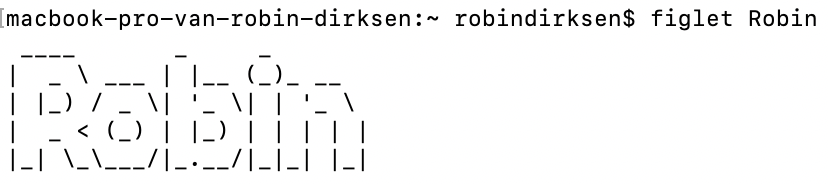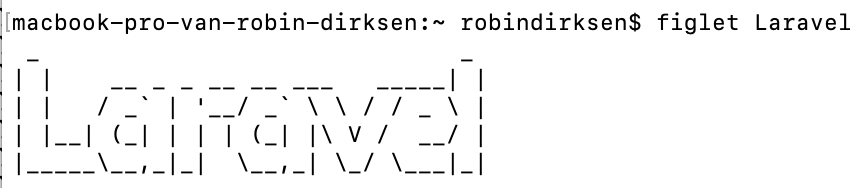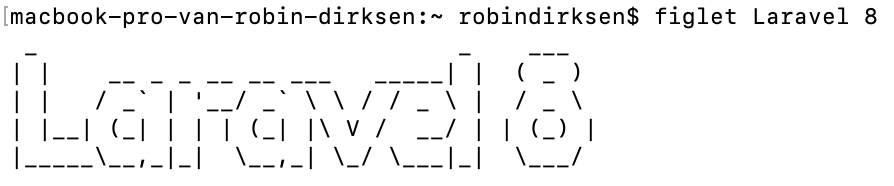Create terminal art using figlet
Published 08 September 2020 07:54 (1-minute read)
Some projects have nice terminal art, for example the name of the project. So how can you make this yourself?
With the program "figlet" it's possible to create, in an easy way, terminal art. Figlet can be installed using brew.
brew install figlet
After you install figlet it's possible to create your art using the following command:
figlet <value>
This creates something like:
Or something like this:
It's also possible to add spaces:
More information can be found on figlet.org.